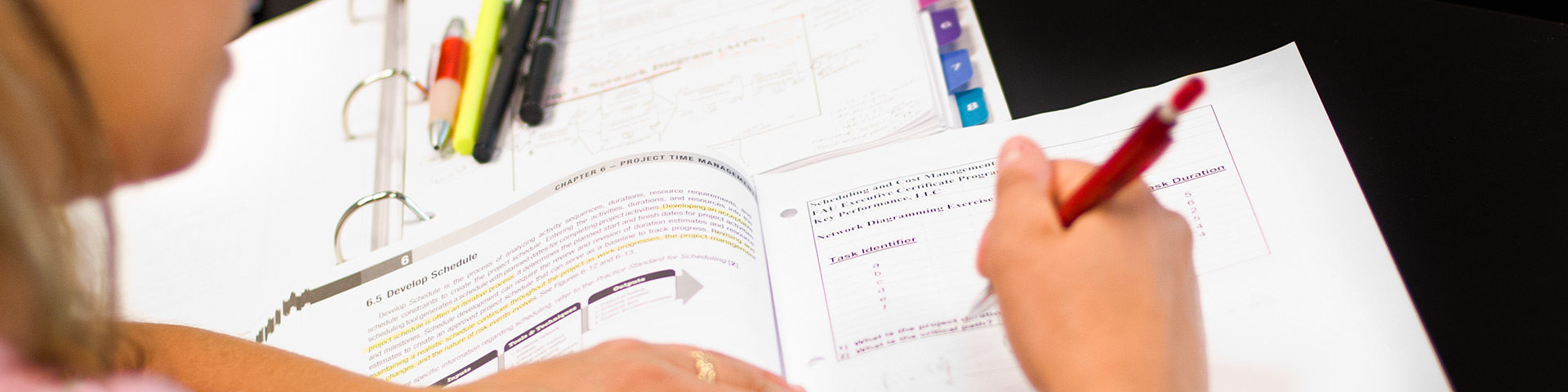
Registering for Classes
Register for classes early to ensure you get the schedule you want and can graduate on time!
When can I register?
Registration for most students is based on credits earned. You can find the registration date schedule at the link below:
How do I register for classes?
What kind of classes are available? Can I take classes in-person or online?
I am trying to register, but it's not going through. What can I do?
Make sure the class you are trying to take has seats available. If a class is full, you cannot register. Please do not e-mail professors to request access to classes that are full as they are not able to permit students into a full course. If you need a class to graduate in a specific term, speak with your advisor to discuss possible options.
If the class has seats available, click the topics below to learn about other errors and what they mean.
"Reserved Closed" Error and Fully Online Classes
I want to add a class that has already started. Can I late add?
Late Add Policies and Deadlines
I am not an FAU student and want to register as non-degree-seeking. How do I do that?
Non-degree-seeking Registration and Policies
How to Register for Classes
- Speak with an academic advisor.
- Newly Admitted Students
- Current Students
- Registration for Summer and Fall begins at the end of March while Spring registration begins at the end of October; current students should see an academic advisor in September and in February so that they will be ready to register when their dates open.
- View the registration schedule to find out when you can register. Registration dates and times are based on credits earned.
- Register for classes through your MyFAU Account.
-
- Once logged in to MyFAU, you can access information about:Adding and dropping classes
- Dates and deadlines
- Registration status and holds
- Books
- Fees
- Once logged in to MyFAU, you can access information about:Adding and dropping classes
Instructional Methods
FAU offers a variety of instructional methods to accommodate our students. The College of Business currently offers traditional in-person courses, fully online courses, mixed courses where attendance is partially in person and partially online, and courses where students have the option to attend in person or stream the lecture from home. You can download a description of all instructional methods currently in use by the College of Business at the link below.
College of Business Instructional Methods
Common Registration Errors
- Prerequisite/Test Score
- You are missing either a course OR test score that must be completed before the course for which you are trying to register. If you believe you have met the pre-requisite requirement, the advising office may be able to help.
- Field of Study Restriction - Major
- You are a pre-business student and the course you are trying to register for is restricted to students declared in a College of Business major
- OR you are trying to register for the wrong section of MAC2233; you must choose a "B" section
- OR you are trying to register for a section of ACG2021 or ACG2071 reserved for future ACCT majors; if you are not pbus-ACCT, you must choose a different section
- Campus Restriction
- You are either:
- Not an online student and trying to add an online course that is only for fully online students
- A fully online student trying to add an on campus course
- You are either:
- Class Restriction
- You do not have enough credits earned to take this course. If your advisor told you to take this course, we can help.
- Closed
- This section is full. If there are spaces available, you can add yourself to the wait list; otherwise, you will need to choose a different section or check back to see if spaces become available.
- Please do not e-mail professors requesting permission to add classes that are full. Professors cannot override the capacity limit on a course. If you need a class to graduate in this specific term, contact your advisor to find out what options you have.
- Reserved Closed
- This is an online course in which all of the remaining seats are reserved for fully online students only. See additional details below about fully online courses.
- Open -- Reserved for Waitlist
- There is an open seat in this section, but it is reserved for the first person on the wait list. If there are spaces available, you can add yourself to the wait list; otherwise, you will need to choose a different section or check back to see if spaces become available.
- Departmental Permission
- This section is reserved for students in certain programs or who meet certain requirements. Click the course title to find out what department to contact if you have questions (likely in the course description tab).
- Note: The advising office cannot provide departmental permission authorization.
Help with Registration Errors
If you are receiving an error message:
- Check first that you are not trying to register for a restricted or reserved fully online course and review the common error messages above as those may answer your question. If you still need assistance, continue below.
- Meet with an academic advisor.
- If you have recently met with an academic advisor, you can e-mail the last advisor
with whom you met OR you can e-mail COBAdvising@fau.edu:
- Use "Error Message (insert your last name and Z#)" as the subject.
- In the body of the e-mail, include:
- First and last name
- Your Z#
- Your major
- The EXACT error message that you see when you attempt to register
- The course prefix and number (i.e. MAN 3025)
- The 5 digit CRN (this tells us exactly which section you are trying to register for)
You may submit information for more than one course as long as the courses are for the same term. Please do not send email requests to multiple advisors. Please allow time for advisor response.
Planning to take some of your classes online?
Registration into online classes is limited for students who are not in a fully online program.
Florida Atlantic and the College of Business offer a variety of instructional methods to accommodate the different ways in which our students learn. If you are interested in taking a fully online class but you are not declared as a fully online (Distance Learning Campus) business student, please review the FAQ below to ensure a smooth registration experience.
Online Course FAQ
I am not a fully online business student; can I register for fully online business
courses?
Business Courses: The following pre-business foundation and business core courses usually have at least
one section offered fully online to all students (regardless of whether they are officially
declared as Distance Learning Campus): ACG2021, ACG2071, ISM2000, ECO2013, ECO2023,
MAN3025, MAR3023, FIN3403, ECO4223, BUL4421, ISM3011, QMB3600, MAN3506, and MAN4720.
Most other online business courses are intended for students in a fully online business
program (reserved seats) and have a very limited number of seats available to other students (unreserved seats).
Other Courses: Click the on the name of the course and then click the “Restrictions” tab. You may see the following message: “Must be enrolled in one of the following Campuses: Distance Learning (76).” If the message is there, only students who have declared the Distance Learning Campus can add this section. If there is no message, anyone can add it.
I am getting an error message that says, “reserve closed,” but there are still seats
open in the class. Why?
The seats remaining in the class are reserved for fully online business students only.
You need to choose a different section of the class.
How do I know if an online business class has reserved seats?
When you search for classes, one of the information columns in the search results
says “Reserved.” It will tell you how many reserved and unreserved seats remain. You
can adjust the size of the column to see the complete information, or if your screen
is smaller, you may need to click the arrow to the left-hand side of the course to
see the hidden columns. If the reserved column is blank, then you can register for
any open seat.
Is there a specific date that reserved seats open to students outside of online business
programs?
No; if the only seats remaining are reserved, you can add yourself to the wait list
for an unreserved seat if available or keep checking the schedule.
I am getting an error message that says, “campus restriction.” Why?
You are likely trying to register for a class that is only for Distance Learning Campus
(fully online) students. You need to choose a different section of this class.
I have always taken online classes, but suddenly I can’t register for them. Why?
Taking online classes does not make you an official fully online student; you have
to select the fully online program when you apply for admission. It is much easier
to take most of your classes online while not being an online student at the beginning
of your program, but as you get further along, seats become increasingly limited.
If you only plan to take online classes, speak to an advisor about changing to a
fully online program.
I want to change to fully online OR I am fully online and want to change to in-person;
is this possible?
If you applied as in-person and want to change to fully online, you can only make
this change one time; you cannot go back to in person classes later. The same is true
for changing from online to in person. If you are planning to take online classes
just for one term, you should remain an in-person student and register for unreserved
seats. Speak with an advisor if you want to change your status from in-person to fully
online or vice versa. Keep in mind not all programs are available fully online.
The major I want is not offered fully online, but I need to take my classes online.
What can I do?
You would most likely need to change to a program that is offered fully online but
speak to an advisor to confirm.
All of the unreserved seats are full, but I need to take an online class. What can
I do?
There is never any guarantee that a student who is not in the fully online program
can take a fully online class, so you need to be prepared to take the in-person version
of the course. If you prefer the online section, keep checking the schedule all the
way through drop/add week as it is always possible that seats can open up. If you
are graduating this term and the course you need is only offered online, speak with
an advisor.
I am "pre-business online." Can I register for reserved seats?
Yes; you can register for reserved seats in any course that the advisor recommended
during your advising meeting.
I am a fully online student but not a business major. Can I register for reserved
seats in online business classes?
No; reserved seats are for fully online business students only. You can register for
unreserved seats.
There are many different types of classes on the schedule; how do I tell the difference?
The registrar’s office has a guide to all of the different instructional method types.
Visit www.fau.edu/registrar/courses and click “Instructional Method Definitions.”
Late Add Policies and Deadlines
- Students can request a late add during the second week of a full term course.
- The College of Business does not permit late adds after the end of the second week of the term.
- The College of Business does not permit late adds into any half term or intersession courses.
- GEB3213 and ISM4133 cannot be approved for late add.
- The course must count towards a program requirement in order for a late add to be approved. Late adds are not approved for courses that you do not need for your degree.
- You must be eligible to take the course that term. If you are missing a pre-requisite or the course is otherwise restricted to you in some way, a late add would not be approved.
- The room in which you are trying to take the course must have physical capacity for you to take that class; if the classroom is at capacity, your late add cannot be approved.
- Check your holds to make sure you do not have anything blocking your registration.
- The instructor must agree to allow you to late add the class. Instructors have the right to deny a late add request.
Process to Late Add
- Visit https://www.fau.edu/registrar/records/late-add/
- Review the information, especially as it pertains to financial aid and potential late fees.
- Click on "Undergraduate Late Add."
- Complete the form, save it to your computer as a PDF, and e-mail it to the instructor of the class from your FAU e-mail account.
- Include in your e-mail that if the instructor is willing to accept you into the course specified above, they should forward your form to COBAdvising@fau.edu. If you qualify to take the course, our office will then send it on to the registrar's office for processing.
Non-Degree-Seeking Registration
After being admitted by the registrar's office as a non-degree-seeking student (click here for info on the non-degree application), send an e-mail to COBAdvising@fau.edu from your FAU e-mail account to request permits to register for your classes. Be sure to include:
- Full name
- FAU Z#
- Term you plan to register
- Course you plan to take
- A copy of your unofficial transcripts showing you have met FAU's pre-requisites to take that course. (Note: unofficial transcripts will not be retained on file.)
Non-degree registration usually begins the week before the term begins; view the academic calendar for specific registration dates.
Important: Should you decide to become a degree-seeking student, a maximum of 9 credits of coursework taken as non-degree-seeking can be counted towards a degree.